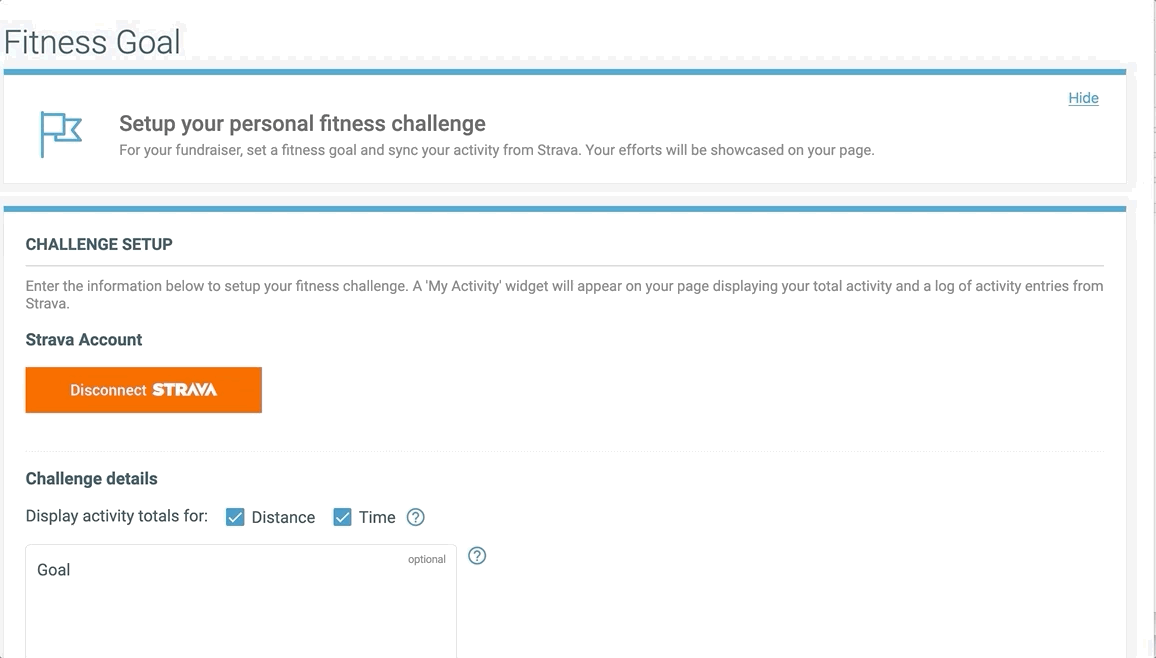Follow these steps to set up Strava with your Fundraising platform.
Login to your 7 Summits Participant Centre https://melanomanetwork.akaraisin.com/ui/7summits2024/login
How do I start set up my challenge?
In the Participant Centre, visit the Fitness Goal tab on the left-hand side menu. Connecting your Strava account to start syncing activity to your page takes a couple of seconds.1. Click the orange “Connect STRAVA” button.
2. Enter your Strava username and password and follow the prompts to authorize permissions between accounts.
3. Once you’ve successfully connected, the orange button will read “Disconnect STRAVA”. You may disconnect at any point, but risk losing your activity.
4. Your activity will be converted into Distance and Time on your page. Choose which like to display: Distance, Time or both.
5. Enter a goal for your challenge. This is optional if you don’t have one, and can always be changed later.
6. Choose the Start and End Date for your challenge. Note: Your challenge cannot conclude after our event-defined End Date.
7. Check the box to “Hide the My Activity widget” if you’d like keep the challenge private at any time.
8. Click Update.
9. After saving, start getting active! The next time you exercise, turn Strava on and start recording until your exercise is complete. As soon as there is a public activity (when privacy is set to “Everyone“) logged in Strava, a ‘My Activity’ widget will appear on your page displaying your total activity and a log of activity entries from Strava.